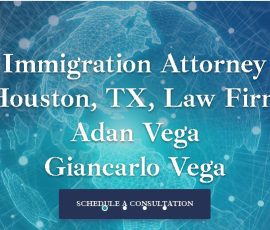Many organizations, businesses, and startups are unable to justify the cost of having their employees commute to the office. A number of studies have shown that people who work from home produce more, are less distracted, and are happier in general than those who do not.
So how can you stay productive if you’re working remotely for a company? This post will give you some guidance on how to tackle any remote obstacles that might stand in your way.
1) IT Support
This is one of the biggest hurdles that remote workers confront. Because they’re not physically in an office with someone sitting just a few cubicles away, they require access to company data and IT support. Cloud-based computing allows remote teams access; for example, avepoint.com offer cloud backup and migration services.
If you don’t have an IT person in your company, find one fast! They’ll be able to help resolve any technical problems that may arise from working remotely. Look for a reputable outsourced IT company to provide front-line telephone support.
2) Email
Before setting up email on your remote computer, install an app like Boomerang, which allows you to set emails to be sent at a later time. Scheduling emails allows you to work outside of the 9 to 5 but appear to be sent in office hours. This removes any pressure on the recipient to reply outside of office hours.
3) Social Media
You don’t have to let your social media profile die because you’re not in the office! Schedule times that you’ll be active on social media and then stick to that schedule. For example, if you know you’ll be working from 6 pm to 10 pm, then schedule your updates outside of this time.
Alternatively, social media can be utilized by your remote teams to stay in contact.
4) Collaboration Tools
One of the most common compromises that remote workers have to make is collaborating with other employees on projects. We’ve all seen videos of teams working together through Skype and Google Hangouts, but what are some easy ways that you can collaborate from home?
Both Slack and BootCamp are good options as long as your legal department approves them. Most of the time, companies will require that you have a firewall in place between your personal computer and the collaboration tools.
4) Organization
An organized workspace will increase your productivity at home or in a co-working space. Getting and staying organized requires mindfulness and a good system. For example, it can be helpful to have a way of categorizing your projects.
Keep a folder stacked with new projects and different colored folders for specific projects. This will help you identify the status of your work at a glance.
For many people, writing information down is also important in being organized. Having a notebook or notepad handy will help you to become more productive if you’re trying to write down ideas as they come to you.
5) Take Breaks
Take time out of your day to refresh yourself. For example, if you are working on a project for eight hours, take a break for an hour or two. Use your breaks to clear your head and get some fresh air.
Take at least one day a week to be totally offline. Don’t check your emails, texts, or tweets. Let your mind rest and reset by going offline for the whole day.
Remote work is an important trend in the modern workplace. It can help businesses save money and provide employees with a more flexible lifestyle. However, it takes a lot of discipline to be productive when working remotely, especially if you’re just starting out.